Credit Union Request for Payment
At TodayPayments.com, we deliver a unified solution for uploading, sending, and tracking Request for Payment (RfP) files to every credit union in the U.S., using the power of FedNow®, RTP®, and ISO 20022-compliant formats. Whether you’re a high-volume enterprise, SaaS fintech, or local business, we support your payments via Excel, XML, JSON, and digital invoicing—ensuring fast funding, smooth reconciliation, and nationwide interoperability.
Import and Upload RfP Files to All Credit Unions
Simplifying Real-Time Payments Across All Credit Unions
The evolution of real-time payment infrastructure has opened doors for credit unions nationwide to support rapid, secure, and data-rich payments. With the power of FedNow® and Real-Time Payments (RTP®), financial institutions and businesses can now send Request for Payment (RfP) files with confidence, speed, and precision.
At TodayPayments.com, we empower businesses to import, upload, and distribute RfP files to all U.S. credit unions, using streamlined digital invoicing formats and ISO 20022-compliant messaging. Whether you’re a B2B or C2B merchant, you can batch-send payment requests and receive “good funds” instantly — no manual bank visits, no delays, and no guesswork.
One Batch Upload. Instant Credit Transactions. Total Certainty.
Using TodayPayments.com’s fintech platform, you can upload Request for Payment (RfP) files to any U.S. credit union or financial institution that supports FedNow® or RTP®. You can consolidate your requests into a single batch and use mobile texting, email invoicing, or hosted payment links to issue invoices and get funded with near-instant settlement.
Upload RfP files using:
- .Excel spreadsheets
- .XML files structured with ISO 20022
- .JSON for developer-friendly automation
All formats support full metadata, descriptions, due dates, and alias-based payer details for enhanced traceability and compliance.
Supported File Formats & Messaging Standards
Designed for Interoperability, Speed, and Simplicity.
TodayPayments.com supports modern messaging specifications and formats to ensure seamless RfP transmission:
- ISO 20022 Rich Data Messaging for financial-grade structure
- .Excel – Manual and batch invoicing for operations teams
- .XML – ISO-compliant format for structured transactions
- .JSON – API-ready for SaaS platforms and developers
- Mobile/SMS/Email Invoicing – For instant RfP distribution across any device
Each file supports:
- Multi-bank and multi-credit union routing
- Recurring or one-time payment scheduling
- Real-time tracking and delivery confirmation
- Alias mapping (e.g. mobile number or email) for payer identification
Top Benefits and Features
Built for Bookkeepers, CFOs, and Merchant Operators Alike.
- Upload RfP files to all Credit Unions across the U.S.
- Compatible with FedNow® and RTP® networks
- Accept payments via B2B, C2B, A2A, ACH, and credit card methods
- Hosted Payment Page linked to each invoice
- No sign-up or onboarding fees
- Batch upload for recurring billing
- Alias-based security using email and mobile
- Real-time reconciliation and audit trail reports
- Support for 100+ MIDs across different aliases or divisions
- Zero bank visits required — 100% online
- Full integration with QuickBooks® QBO
- Inclusive of high-risk merchants and low-credit businesses
To import and upload a Request for Payment (RfP) file for FedNow and Real-Time Payments (RTP) from a "Business Member" in your Credit Union dashboard, you can follow these steps. This guide assumes you are working with RfP files from a business member who is requesting payments through FedNow or RTP and that you are managing the process through your Credit Union's real-time payment portal.
Step-by-Step Guide for Importing and Uploading RfP Files from a Business Member
1. Obtain the RfP File from the Business Member
- Business Members using FedNow
or RTP will provide you with a Request for Payment
(RfP) file in one of several possible formats:
- ISO 20022 XML (Pain.013) format.
- CSV format.
- JSON format.
- Ensure the business member provides all
necessary payment details in the file, such as:
- Payer information (your business).
- Payment amount.
- Remittance details (e.g., invoice numbers).
- IBAN or account details (for payment processing).
2. Access Your Credit Union’s FedNow or RTP Dashboard
- Log in to your Credit Union’s business banking portal.
- Navigate to the section that handles Real-Time Payments (RTP) or FedNow services.
- Confirm that you have access to upload or import payment requests from business members.
3. Review the Request for Payment (RfP) File
- Before uploading the RfP file, review
the contents to ensure accuracy:
- Check that the payer information (your business or the intended payer) is correct.
- Verify the payment amount and remittance details (e.g., invoice numbers or payment references).
- Ensure the payment method aligns with FedNow or RTP standards.
4. Upload the RfP File into Your Credit Union Dashboard
Once you have verified the file, follow these steps to upload it:
For ISO 20022 XML (Pain.013):
- Navigate to the file upload section in your Credit Union's FedNow or RTP dashboard.
- Select the ISO 20022 XML file (Pain.013) provided by the business member.
- Upload the file and review the
details within the portal:
- Confirm that the payer (your business), payment amount, and remittance details are accurate.
- Submit the payment request for processing. The Credit Union will process the real-time payment, and the payment will be sent instantly.
For CSV File:
- If the RfP is in CSV format, upload the CSV file into the dashboard’s Real-Time Payments or FedNow section.
- Review the contents of the CSV file in the upload portal to ensure it has the correct payment details.
- Confirm the payer’s account information, the payment amount, and other transaction details before submitting.
For JSON File:
- If the RfP is in JSON format,
upload the file following the same steps:
- Navigate to the JSON upload section in your Credit Union’s dashboard.
- Select the JSON file and review its contents.
- Ensure that the payment details are correct before submitting.
Sample File Formats:
Example ISO 20022 XML (Pain.013) File:
xml
<Document>
<CstmrCdtTrfInitn>
<GrpHdr>
<MsgId>BUSINESSRFQ001</MsgId>
<CreDtTm>2024-09-15T12:00:00</CreDtTm>
<NbOfTxs>1</NbOfTxs>
<CtrlSum>2500.00</CtrlSum>
</GrpHdr>
<PmtInf>
<PmtInfId>PmtInf001</PmtInfId>
<PmtMtd>TRF</PmtMtd>
<ReqdExctnDt>2024-09-15</ReqdExctnDt>
<Dbtr>
<Nm>Your Business Name</Nm>
</Dbtr>
<DbtrAcct>
<Id>
<IBAN>US1234567890</IBAN>
</Id>
</DbtrAcct>
<Cdtr>
<Nm>Business Member</Nm>
</Cdtr>
<CdtrAcct>
<Id>
<IBAN>US9876543210</IBAN>
</Id>
</CdtrAcct>
<Amt>
<InstdAmt Ccy="USD">2500.00</InstdAmt>
</Amt>
<RmtInf>
<Ustrd>Invoice #INV001</Ustrd>
</RmtInf>
</PmtInf>
</CstmrCdtTrfInitn>
</Document>
Example CSV File:
csv
MsgId,DebtorName,DebtorIBAN,CreditorName,CreditorIBAN,Amount,Currency,InvoiceNumber
BUSINESSRFQ001,Your Business Name,US1234567890,Business Member,US9876543210,2500.00,USD,INV001
Example JSON File:
json
{
"PaymentRequest": {
"MsgId": "BUSINESSRFQ001",
"Debtor": {
"Name": "Your Business Name",
"IBAN": "US1234567890"
},
"Creditor": {
"Name": "Business Member",
"IBAN": "US9876543210"
},
"Amount": {
"Currency": "USD",
"Value": 2500.00
},
"RemittanceInformation": "Invoice INV001"
}
}
5. Submit and Confirm the Payment
- After uploading the file and verifying its contents, submit the RfP for processing.
- The payment will be processed in real-time, and the funds will be transferred instantly from your account to the business member’s account via the FedNow or RTP network.
6. Monitor the Payment Status
- Your Credit Union’s FedNow or RTP dashboard will provide real-time updates on the status of the payment.
- Track the confirmation that the payment was successfully processed and that the funds were transferred to the business member.
7. Reconcile the Payment in Your Accounting System
- After the payment is confirmed, ensure that you reconcile the payment in your accounting system (such as QuickBooks Online or another platform).
- Match the payment to the corresponding invoice or expense record to keep your books accurate.
Final Considerations
- Review the RfP files from your business members carefully before submitting, especially for high-value or recurring payments.
- Always use your Credit Union’s secure payment portal to ensure that your financial data and payments are handled safely.
Would you like further details on specific file formats or steps for a particular Credit Union’s platform? Let me know!
Upload Once. Get Paid Instantly. Across All Credit Unions.
Imagine a world where you never have to call a bank, wait for ACH, or re-send an invoice again. With TodayPayments.com, that world is here.
✅ Upload once — we support
all file formats
✅ Reach all credit unions
and financial institutions
✅ Send invoices
by text, email, or embedded links
✅ Accept
FedNow®, RTP®, ACH, and credit card payments
✅
Receive real-time funding with full certainty
✅
Enjoy free FedNow® and RTP® application processing
Start now at https://www.TodayPayments.com and streamline your financial operations from invoicing to settlement—with just one upload.
Creation Request for Payment Bank File
Call us, the .csv and or .xml FedNow or Request for Payment (RfP) file you need while on your 1st phone call! We guarantee our reports work to your Bank and Credit Union. We were years ahead of competitors recognizing the benefits of RequestForPayment.com. We are not a Bank. Our function as a role as an "Accounting System" in Open Banking with Real-Time Payments to work with Billers to create the Request for Payment to upload the Biller's Bank online platform. U.S. Companies need help to learn the RfP message delivering their bank. Today Payments' ISO 20022 Payment Initiation (PAIN .013) shows how to implement Create Real-Time Payments Request for Payment File up front delivering a message from the Creditor (Payee) to it's bank. Most banks (FIs) will deliver the message Import and Batch files for their company depositors for both FedNow and Real-Time Payments (RtP). Once uploaded correctly, the Creditor's (Payee's) bank continues through a "Payment Hub", will be the RtP Hub will be The Clearing House, with messaging to the Debtor's (Payer's) bank.
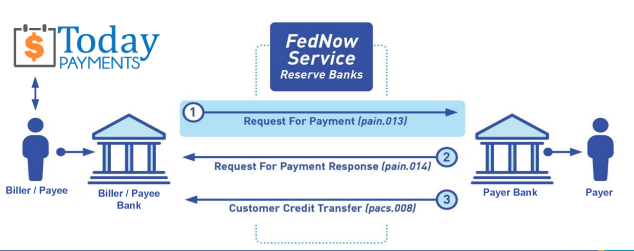
... easily create Real-Time Payments RfP files. No risk. Test with your bank and delete "test" files before APPROVAL on your Bank's Online Payments Platform.
Today Payments is a leader in the evolution of immediate payments. We were years ahead of competitors recognizing the benefits of Same-Day ACH
and Real-Time Payments funding. Our business clients receive faster
availability of funds on deposited items and instant notification of
items presented for deposit all based on real-time activity.
Dedicated to providing superior customer service and
industry-leading technology.

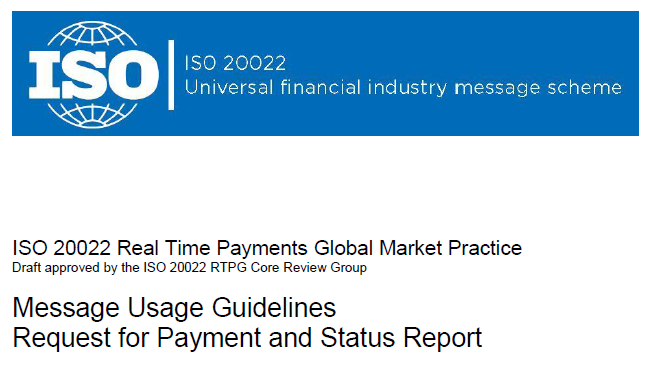
1) Free ISO 20022 Request for Payment File Formats, for FedNow and Real-Time Payments (The Clearing House) .pdf for you manually create "Mandatory" (Mandatory data for completed file) fields, start at page 4, with "yellow" highlighting. $0.0 + No Support
2) We create .csv or .xml formatting using your Bank or Credit Union. If Merchants has created an existing A/R file, we CLEAN, FORMAT to FEDNOW or Real-Time Payments into CSV or XML. Create Multiple Templates. You can upload or "key data" into our software for File Creation of "Mandatory" general file.
Fees = $57 monthly, including Activation, Support Fees and Batch Fee, Monthly Fee, User Fee, Additional Payment Method on "Hosted Payment Page" (Request for file with an HTML link per transaction to "Hosted Payment Page" with ancillary payment methods of FedNow, RTP, ACH, Cards and many more!) + $.03 per Transaction + 1% percentage on gross dollar file,
3) Payer Routing Transit and Deposit Account Number is NOT required to import with your bank. We add your URI for each separate Payer transaction.
Fees Above 2) plus $29 monthly additional QuickBooks Online "QBO" formatting, and "Hosted Payment Page" and WYSIWYG
4) Above 3) plus Create "Total" (over 600 Mandatory, Conditional & Optional fields of all ISO 20022 Pain .013) Price on quote.
Each day, thousands of businesses around the country are turning their transactions into profit with real-time payment solutions like ours.
Activation Dynamic RfP Aging and Bank Reconciliation worksheets - only $49 annually
1. Worksheet Automatically Aging for Requests for Payments and Explanations
- Worksheet to determine "Reasons and Rejects Coding" readying for re-sent Payers.
- Use our solution yourself. Stop paying accountant's over $50 an hour. So EASY to USE.
- No "Color Cells to Match Transactions" (You're currently doing this. You won't coloring with our solution).
- One-Sheet for Aging Request for Payments
(Merge, Match and Clear over 100,000 transactions in less than 5 minutes!)
- Batch deposits displaying Bank Statements are not used anymore. Real-time Payments are displayed "by transaction".
- Make sure your Bank displaying "Daily FedNow and Real-time Payments" reporting for "Funds Sent and Received". (These banks have Great Reporting.)
Contact Us for Request For Payment payment processing

